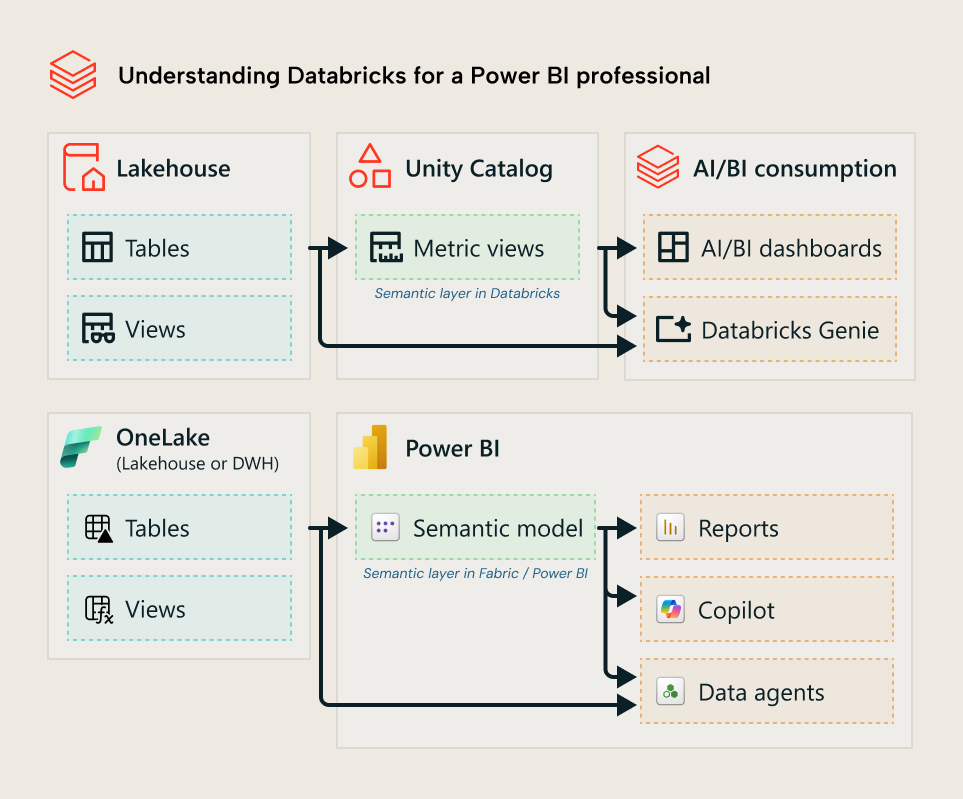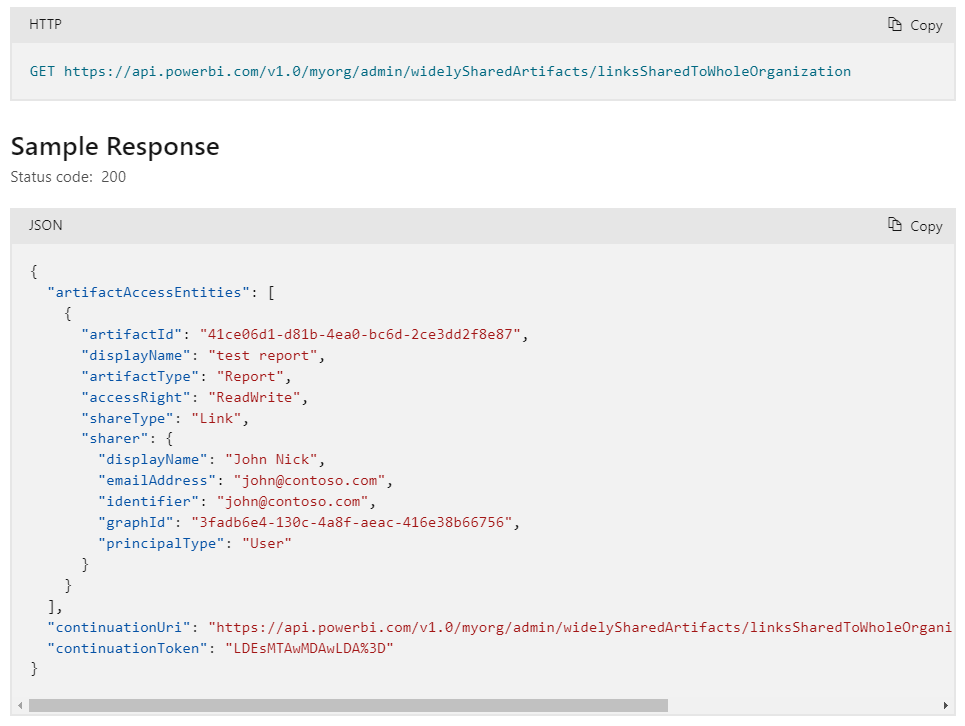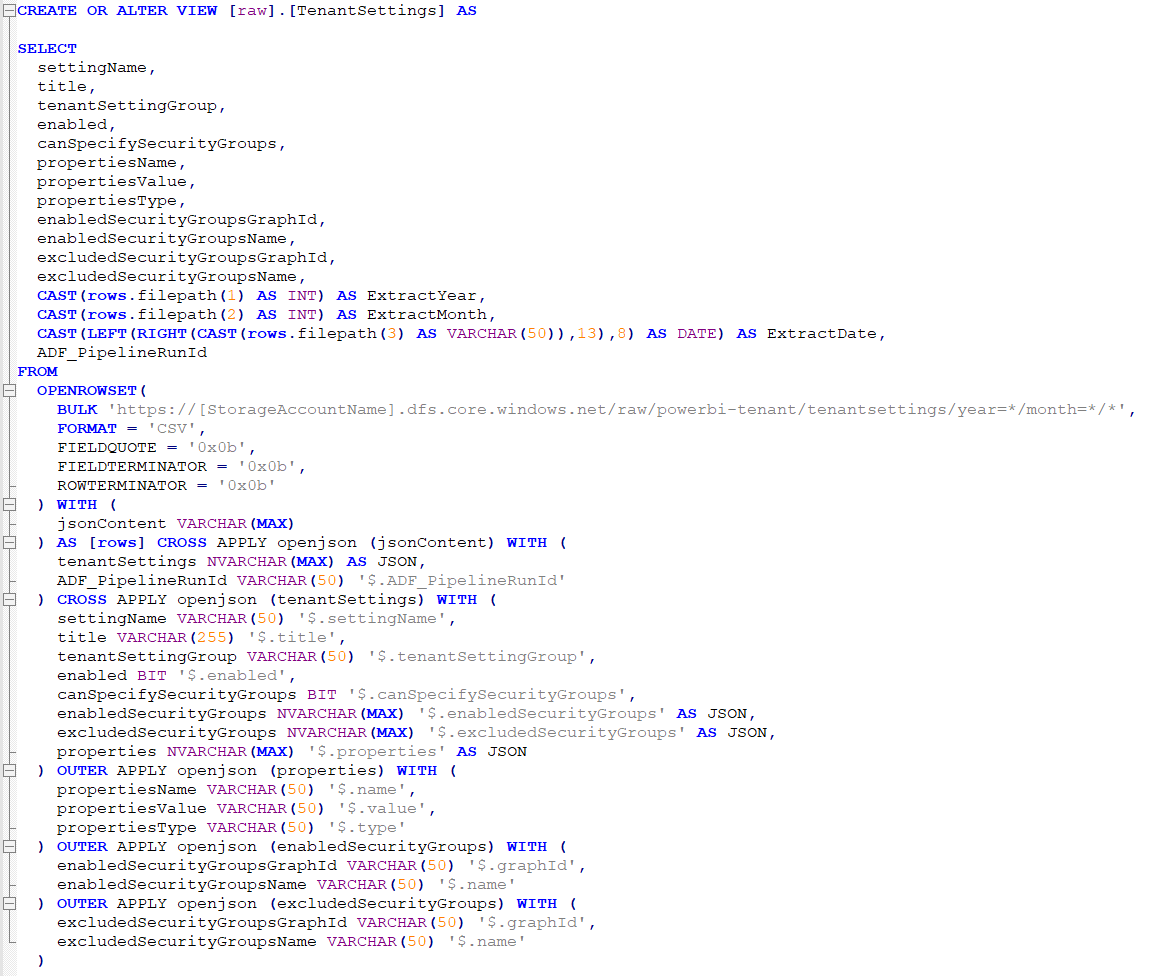Paginated Reports have moved in with Power BI in the cloud – the big wedding was this summer! Analytic interactive reports are now side-by-side with the good old pixel perfect print friendly paginated reports that has been part of SQL Server Reporting Services (SSRS) for almost 20 years.
Reporting Services has always been my “Swiss Army Knife” in regards to reporting. You could and can do sooooo many things. I have, for example, build small highly interactive applications with write-back possibilities. In most cases, because of lack of other solutions . This have thankfully changed now with the whole Power Platform. In my opinion the use cases and scenarios for Paginated Reports have narrow down to:
- Migration scenarios
- All ready a large investment in Paginated reports
- Collect them with your Power BI analytical reports
- Complement to Power BI reports
- Print, print, print
- Push reports and/or data directly to internal and external users
- Export without row limits
- Multiple live connections in the same report
Want to get started and try it out? Just download Paginated Report Builder from the Power BI portal. It’s a FREE tool and pretty easy to use. Follow this tutorial: https://docs.microsoft.com/en-us/power-bi/paginated-reports-quickstart-aw or this selfpaced lab: https://www.microsoft.com/handsonlabs/selfpacedlabs/details/SQ00208
One of the absolute best features, is the connectivity to Power BI Datasets. It means you can reuse the data mashup, modelling and calculation you have already build in Power BI Desktop. This way you can secure, that you get the same numbers in both you interactive and paginated reports.

It’s important to emphasize, that the dataset can be in any Power BI workspace – premium and non premium. However, the published report(s) must be in a workspace that is backed up with capacity. This means you need either Power BI Premium capacity or Power BI Embedded capacity when you want to share your work. You can buy Power BI embedded in the Azure Portal, where you have the possibility to start/pause and is only billed by the hour. You will need to scale to the A4 SKU to get enough capacity to render Paginated Reports. Go try it out – you can get a free Azure account with credits enough to run/test Paginated Reports in the Power BI Service for over 24 hours!
Support for Pro license is in the works! It’s purely a technical issue because the underlying Reporting Services software is so old and not made to run in the cloud. Please GO vote, vote, vote for the idea. The more votes, the higher priority from Microsoft and the quicker we will get it: https://ideas.powerbi.com/forums/265200-power-bi-ideas/suggestions/35959420
Need help getting started with Paginated Reports? Then please consider joining my 1-day Paginated Reports workshop on the 30th of January! It’s run in Aarhus, Denmark 😀