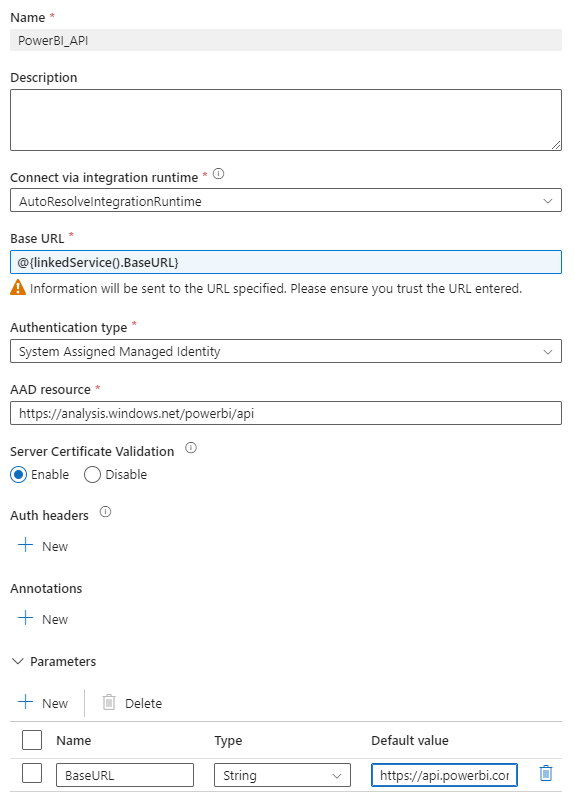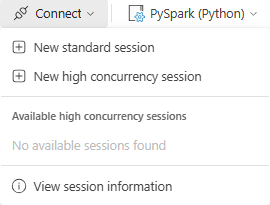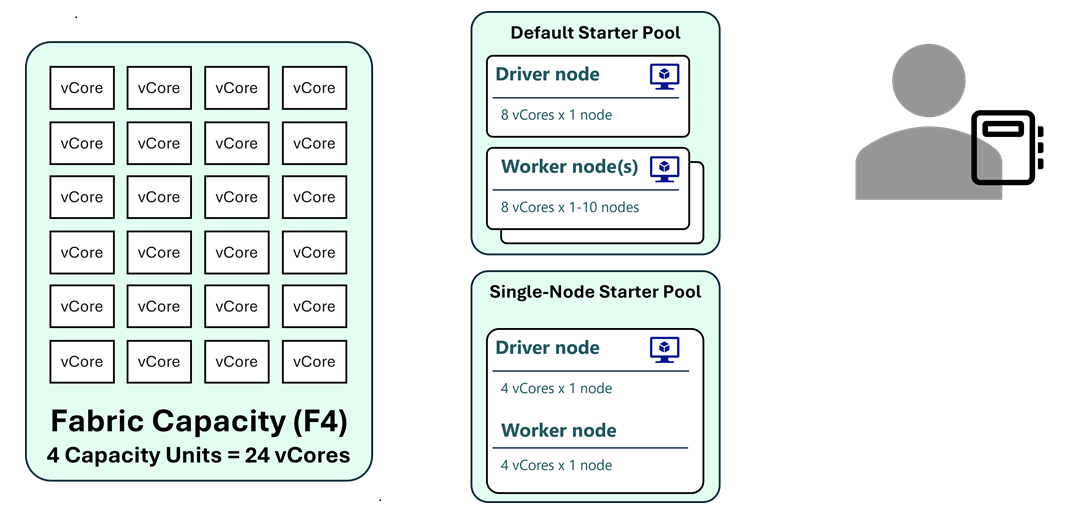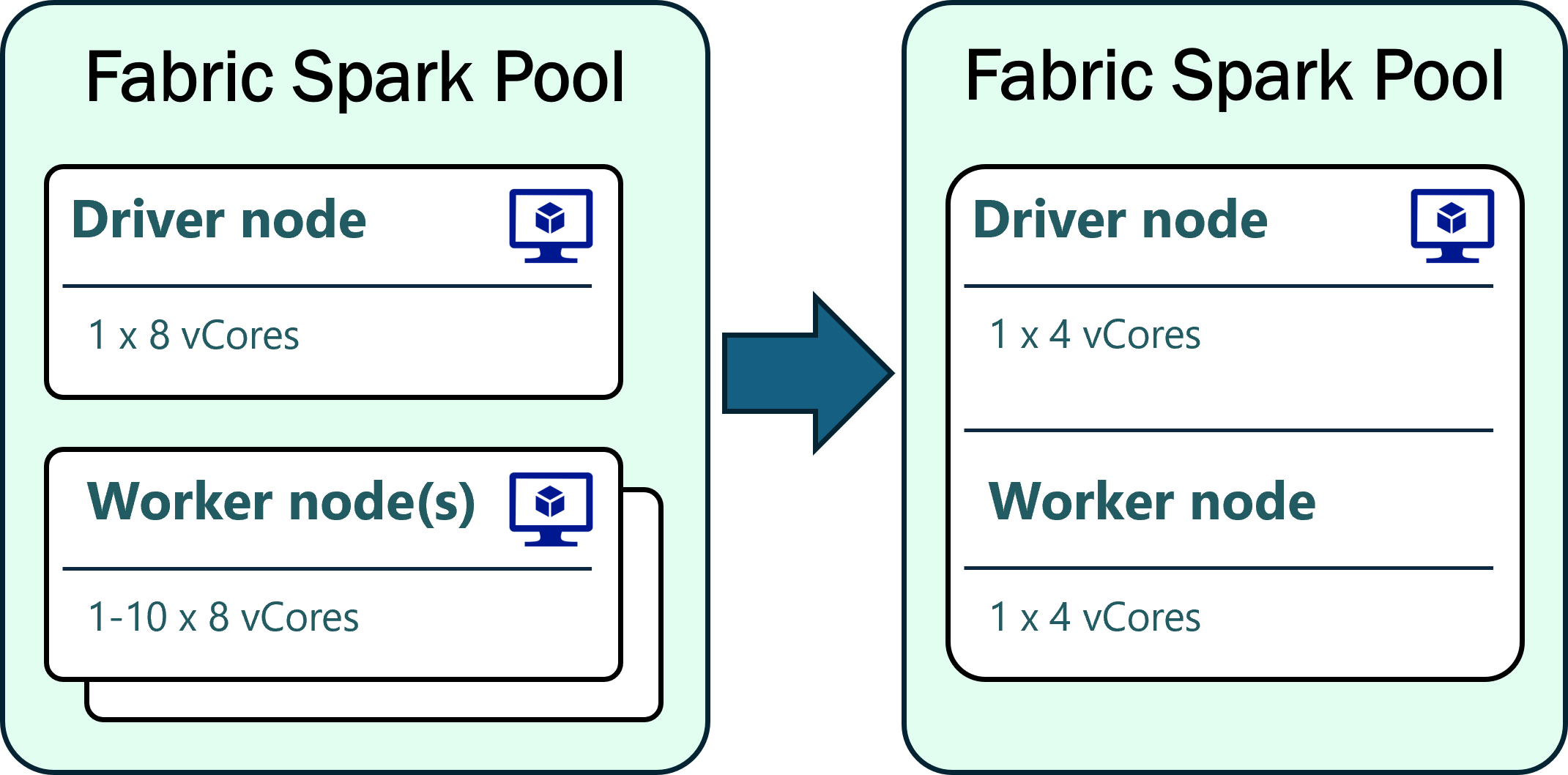A long wish have come true. It’s now possible to query the Admin APIs and get a list of all the tenant settings. This is very valuable to be able to document the settings and also follow the changes of them.
The GetTenantSettings Read API was released the same day as Microsoft Fabric was announced, which therefore perhaps drowned in all the other amazing news? However, it is not accidental as the API is part of Fabric, now that the Admin portal is part of Fabric. This is just a technical change – the API can still be used to get all the tenant settings for Power BI – whether or not your using Fabric.
This is the first Fabric Admin API and you can get more information here: https://learn.microsoft.com/en-us/rest/api/fabric/admin/tenants/get-tenant-settings
As always, I have created a Data Factory template and also a Synapse Serverless SQL view to unfold the JSON output. It’s a base view with an outer apply on both properties, enabledSecurityGroups and excludedSecurityGroups. This way you will get multiple rows for each settings, but can then get all the information in one query.
Be aware that the Base URL of the REST API Linked Service need to point to https://api.fabric.microsoft.com/v1/admin/ instead of https://api.powerbi.com/v1.0/myorg/admin/ that is used in the other templated I have created. I recommend you to create a “BaseURL” parameter for the Linked Service that can then be changed in the Dataset.
The authentication type is still the same and can use the mechanism with the Managed Identity that I described in my first blog post about extracting the Power BI activity log.
I hope you can use it?