Ok, this might be a clickbait title, but nonetheless – you can actually save money if you buy Power BI Premium capacity as a replacement for hosting your models on Azure Analysis Services. This is based on a calculation I did for a Danish company and I believe it can be true for many many other companies that is currently using Azure Analysis Services.

For the last two years Microsoft have been working hard to make Power BI a superset of Analysis Services with introducing a range of new enterprise features, with XMLA endpoint as one of the most important. This allows us to deploy models directly to a workspace in the Power BI services as it was an Analysis Services Instance. This has been a possibility for nearly a year, but it’s first with the introduction of Premium Gen2 that you can save money. Not because Gen2 is cheaper – it’s exactly the same price, but because of a totally new model for the memory you have available.
Here is a quote from the official Power BI Premium documentation, that now also contains information on Gen2:
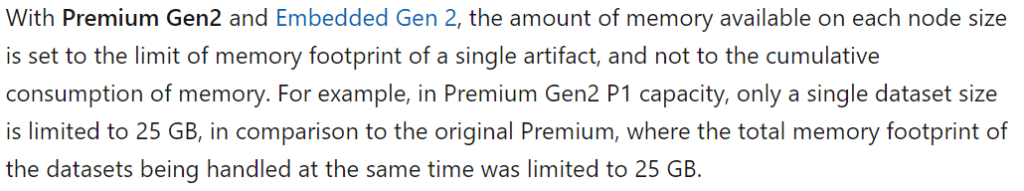
Azure Analysis Services have the same memory model as the original Premium, with a limit on the total available memory. Let’s take an example, where we have 5 models off each 10GB. On Azure Analysis Services you will need a S4 instance with 100GB to host them as you will also need memory for processing and querying. Now with the the new memory model of Premium Gen2, you can host them on a single P1 capacity with 25GB.
The client I did the calculation for has 7 models with a size between 3 to 8 GB. These models is used for internally reporting as well as external reporting to employers in retail stores. To lower the cost of Power BI Pro licenses, the external reporting is done with Power BI embedded. This is the current setup and associated cost:
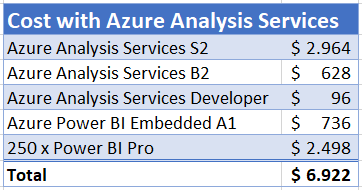
This is indeed a little special setup with the Embedded capacity and two different Azure Analysis Services instances to host the models in the production environment. This is due the big leap in price from a S2 to S4. But cutting this off, you will still end with a cost of over $5.000 for a S2 and the Pro license. And then we haven’t even taking into consideration that a Azure Analysis Services Developer instance is in most cases too small to use for proper developing and testing.

Migrating the models to Power BI Premium Gen 2 will not only simplify the setup, but also give a whole lot of extra features that’s only available in Power BI Premium. This is Paginated Reports, Advanced AI, more Dataflows capabilities and increased refresh rate. For the benefit of both self-service and enterprise reporting. The connectivity to the models will also be much easier as users don’t need to remember a connection string to Azure Analysis Services, but can just pick the model with the data source for Power BI Datasets. Going for a setup with a Premium P1 capacity + Pro or Premium Per User licenses for the users who needs to publish reports:
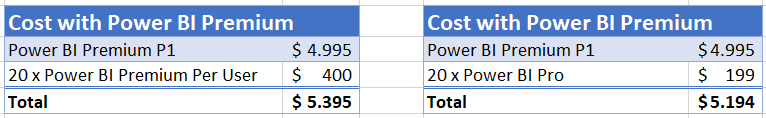
We could save some bucks and only give Pro licenses, but with Premium Per User we will get the opportunity to use the Premium P1 capacity as the production environment and then use Premium Per User to Development and Test environments. Then separating the workloads – primarily the processing of the models. This might be overkill as the new Gen2 memory model will also do the separation. A disadvantage of using Premium Per User is the is the workspace level implementation – meaning all users working on/from that workspace needs a Premium Per User license. An advanced is that the Premium Per User workspaces has a model size limit on 100 GB as the infrastructure behind is equivalent to a Premium P3 capacity.
If you don’t do embedding to external “free” users, then you should ABSOLUTELY consider buying Premium Per User licenses to all your users. You will pay $5.000 with 250 users. From a cost perspective this is especially a great scenario if you have less than 250 users or most of your users do self-service and then need a Pro license anyway. If you want to see some more calculation on this, then go read this blog post from Martin Schoombee: https://martinschoombee.com/2021/03/09/should-i-move-to-power-bi-premium-per-user/
If you have very large models, then Premium Per User could also be a good use case – unless you have really many users. The license prices is pretty straight forward, so it’s simple math to find out the cost ? I some cases with large models and many users, then it will still be more cost effective to stay with Azure Analysis Services. But watch out for a coming announcement from Christian Wade as he wrote this in his latest: “The different licensing models and costs of AAS and Power BI Premium can make it difficult. We are working on a plan to address this and will share it in the coming months. Please stay tuned. I guarantee you won’t want to miss it!“
I would love to hear your feedback. Do you consider to migrate your Azure Analysis Services models to Premium Gen2? If not right now, then maybe later? Anything holding you back from doing the migration?
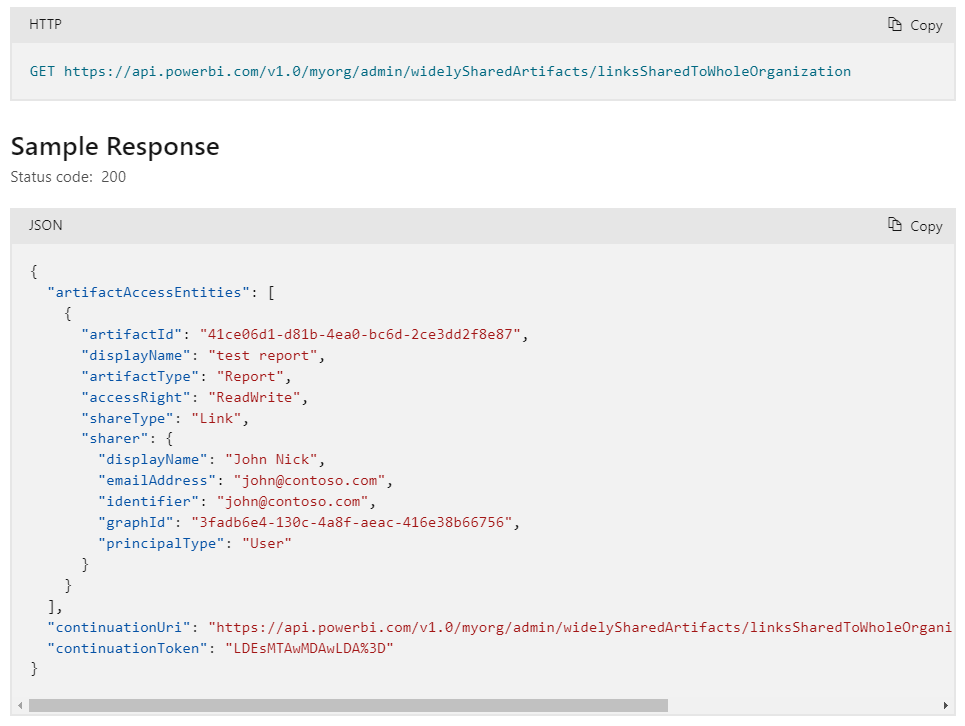
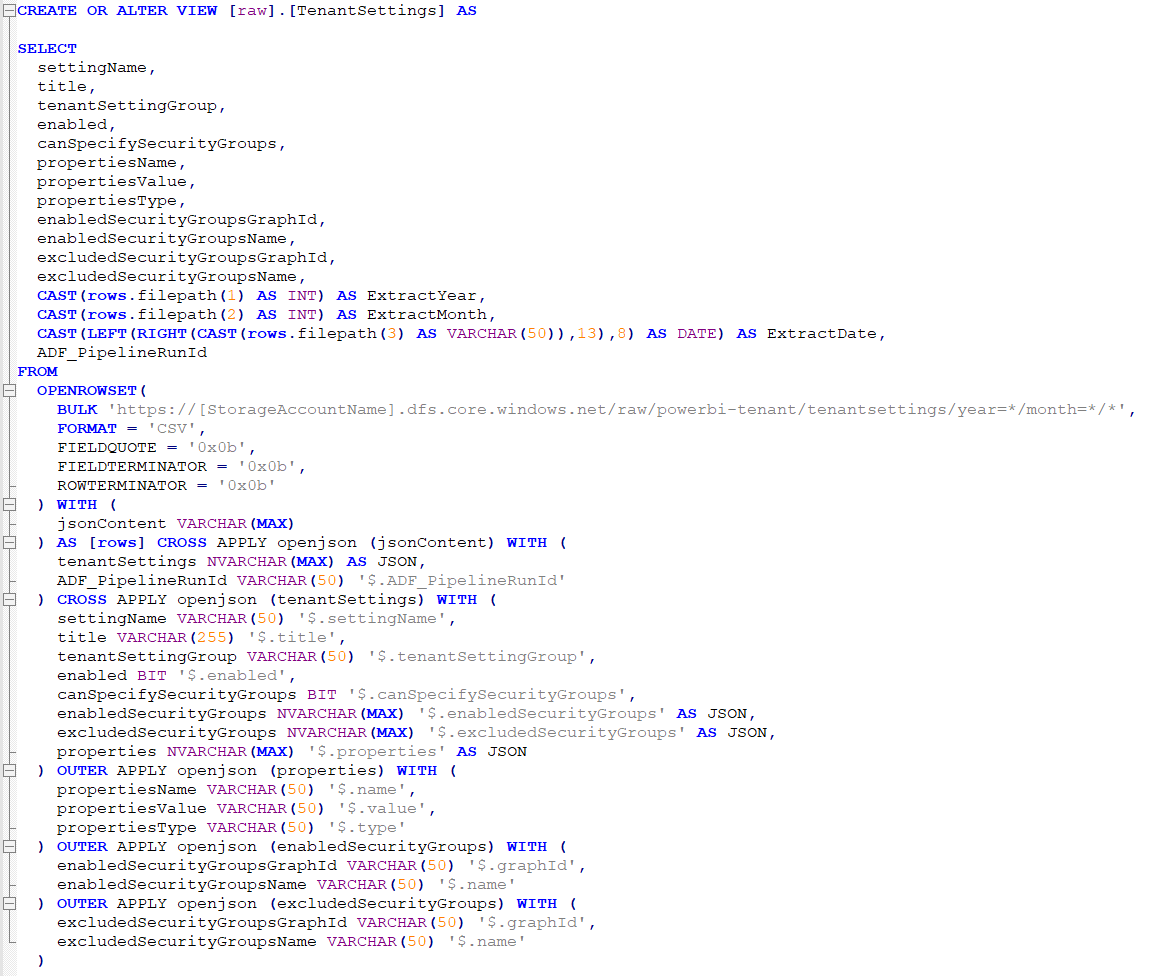
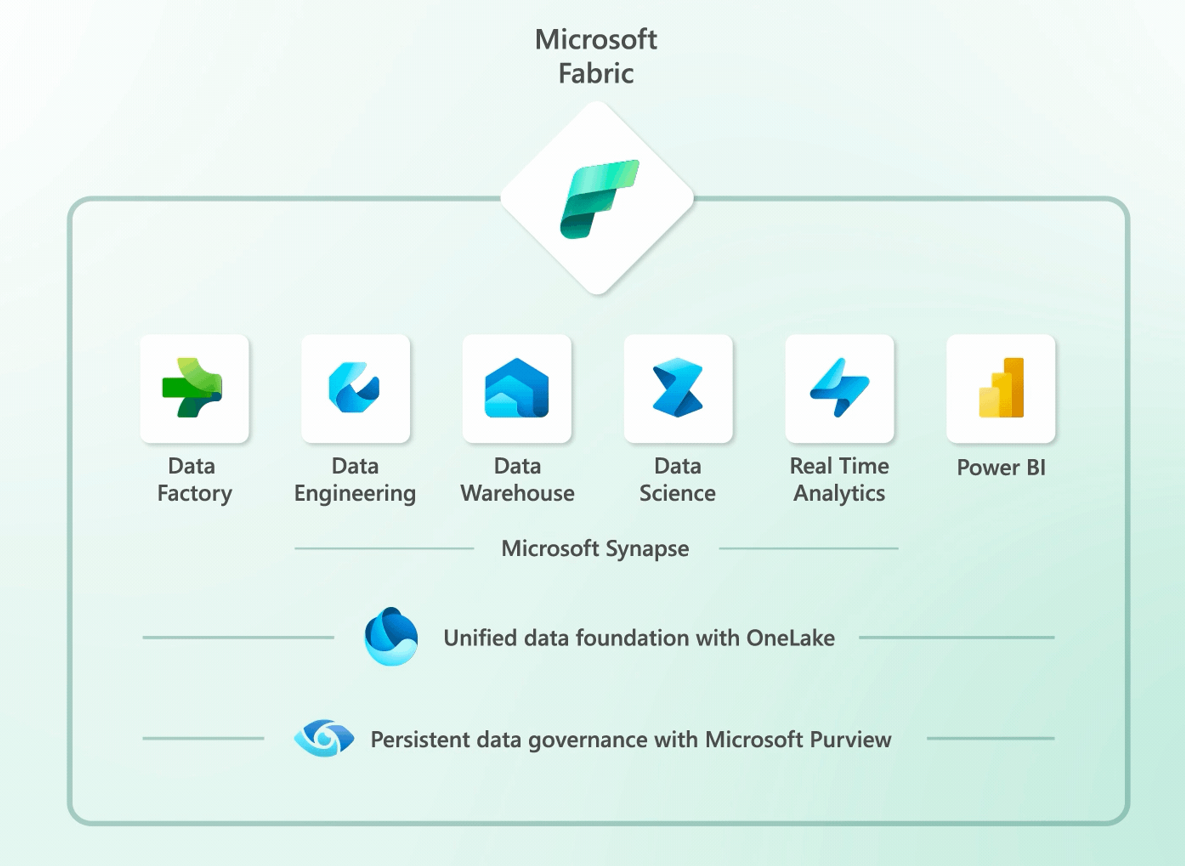
Very interesting article, Just. I am so ready.
I am very much considering migrating our Analysis Services to Power BI Premium Gen 2.
Definitely won’t do it before Gen 2 is GA.
Sounds good Lars. You can start preparing the migration with a Premium Per User workspace. That’s how I have approached it 🙂
Thanks for sharing. This is a substantial change that only the individual dataset size is relevant for the memory limit and not the total size. I still see one advantage for AAS especially for large models with 100+ GB RAM and enterprise environments with the need for multiple test and UAT environments: AAS instances can be paused, PBI Premium is billed by month. The possibility to run a test environment only when it is needed can bring the price of AAS down significantly. Of course the PBI Prem per user model is interesting too, if you have only a few test users. But if you want to do UAT tests with a big audience, again you might appreciate not having to assign licenses to individu users and use AAS instead. Looking forward how Microsoft wants to bring these two worlds further together!